Sometimes, when installing our software on macOS operating system, you will see the following message:

If you get this warning, click on “OK”.
Then, click on the software icon with the right mouse button (or ctrl + mouse left click) and select “Open”.
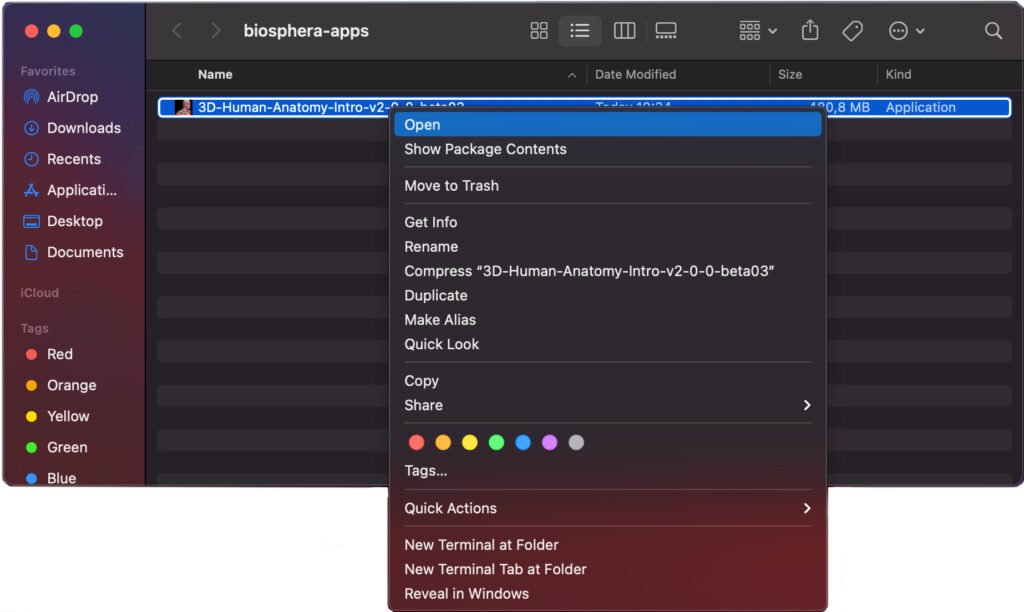
You will get this message box. Now, click on “Open”.
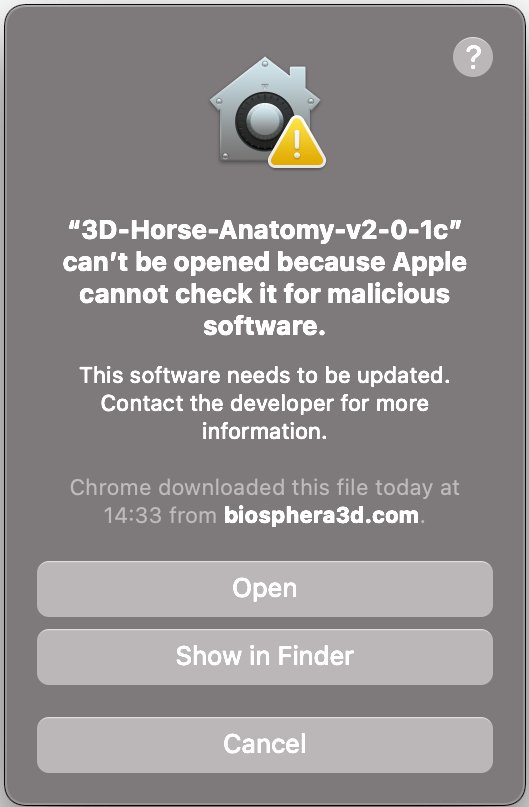
Software execution should proceed normally after this command.
If in doubt, please check this information provided by Apple support: